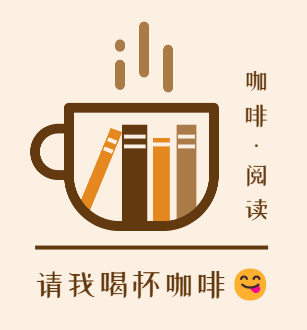Python文件操作与异常处理
一、文件基础操作
- 文件打开与关闭
使用open()函数打开文件,完成后必须关闭:
1
2
3
4
5
6
7
8
9
10
11
|
file = open('example.txt', 'r')
try:
content = file.read()
finally:
file.close()
with open('example.txt', 'r') as file:
content = file.read()
|
- 文件打开模式
| 模式 |
描述 |
| ‘r’ |
只读(默认) |
| ‘w’ |
写入(覆盖) |
| ‘x’ |
独占创建(文件存在则失败) |
| ‘a’ |
追加 |
| ‘b’ |
二进制模式 |
| ‘t’ |
文本模式(默认) |
| ‘+’ |
读写模式 |
组合示例:'rb'(二进制只读),'w+'(读写,覆盖)
- 文件读写方法
读取操作
1
2
3
4
5
6
7
8
9
10
11
12
13
| with open('example.txt', 'r') as f:
content = f.read()
line = f.readline()
lines = f.readlines()
for line in f:
print(line.strip())
|
写入操作
1
2
3
4
5
6
7
8
9
| with open('output.txt', 'w') as f:
f.write("Hello, World!\n")
lines = ["Line 1\n", "Line 2\n", "Line 3\n"]
f.writelines(lines)
|
- 文件指针操作
1
2
3
4
5
6
7
8
9
10
11
| with open('example.txt', 'rb+') as f:
pos = f.tell()
f.seek(10)
f.seek(5, 1)
f.seek(-3, 2)
chunk = f.read(20)
|
二、目录与文件系统操作
- os模块基础
1
2
3
4
5
6
7
8
9
10
11
12
13
14
15
| import os
cwd = os.getcwd()
os.chdir('/path/to/directory')
files = os.listdir('.')
os.mkdir('new_dir')
os.makedirs('path/to/new_dir', exist_ok=True)
os.rmdir('empty_dir')
|
- pathlib模块(Python 3.4+)
更面向对象的路径操作方式:
1
2
3
4
5
6
7
8
9
10
11
12
13
14
15
16
17
18
| from pathlib import Path
p = Path('example.txt')
print(p.exists())
print(p.is_file())
print(p.is_dir())
print(p.suffix)
print(p.stem)
content = p.read_text()
p.write_text('New content')
new_p = p.parent / 'subdir' / 'newfile.txt'
|
- 文件信息与权限
1
2
3
4
5
6
7
8
9
10
11
12
13
| import os
import stat
import time
file_stat = os.stat('example.txt')
print(f"大小: {file_stat.st_size} 字节")
print(f"最后修改时间: {time.ctime(file_stat.st_mtime)}")
print(f"权限: {oct(file_stat.st_mode)[-3:]}")
os.chmod('example.txt', stat.S_IRUSR | stat.S_IWUSR)
|
- 文件遍历与搜索
1
2
3
4
5
6
7
8
9
| from pathlib import Path
for file in Path('.').rglob('*.py'):
print(file)
for file in Path('.').glob('**/*.txt'):
print(file)
|
三、异常处理机制
- 基本异常处理
1
2
3
4
5
6
7
8
9
10
11
12
13
14
15
16
17
18
| try:
result = 10 / 0
except ZeroDivisionError:
print("不能除以零!")
except (TypeError, ValueError) as e:
print(f"类型或值错误: {e}")
except Exception as e:
print(f"未知错误: {e}")
else:
print("计算成功")
finally:
print("清理资源")
|
- 常见内置异常
| 异常 |
描述 |
FileNotFoundError |
文件不存在 |
PermissionError |
权限不足 |
IsADirectoryError |
预期文件但得到目录 |
NotADirectoryError |
预期目录但得到文件 |
IOError |
输入输出错误 |
OSError |
操作系统相关错误 |
ValueError |
值无效 |
TypeError |
类型错误 |
KeyError |
字典键不存在 |
IndexError |
序列索引超出范围 |
- 自定义异常
1
2
3
4
5
6
7
8
9
10
11
12
13
14
15
| class InvalidDataError(Exception):
"""自定义异常类"""
def __init__(self, message, data):
super().__init__(message)
self.data = data
def process_data(data):
if not data:
raise InvalidDataError("数据不能为空", data)
try:
process_data(None)
except InvalidDataError as e:
print(f"错误: {e}, 数据: {e.data}")
|
- 异常链
1
2
3
4
5
| try:
open("nonexistent.txt")
except FileNotFoundError as e:
raise RuntimeError("处理文件时出错") from e
|
四、文件操作中的异常处理
- 安全的文件操作模式
1
2
3
4
5
6
7
8
9
10
11
12
13
| def safe_read_file(filename):
try:
with open(filename, 'r') as f:
return f.read()
except FileNotFoundError:
print(f"文件 {filename} 不存在")
return None
except PermissionError:
print(f"没有权限读取文件 {filename}")
return None
except UnicodeDecodeError:
print(f"文件 {filename} 编码错误")
return None
|
- 原子写入模式
确保写入操作要么完全成功,要么完全不修改文件:
1
2
3
4
5
6
7
8
9
10
11
12
13
14
15
16
17
18
| import os
from tempfile import NamedTemporaryFile
def atomic_write(filename, data):
with NamedTemporaryFile('w', dir=os.path.dirname(filename), delete=False) as f:
tempname = f.name
try:
f.write(data)
f.flush()
os.fsync(f.fileno())
os.replace(tempname, filename)
except:
os.unlink(tempname)
raise
|
- 文件锁(跨进程安全)
1
2
3
4
5
6
7
8
9
| import fcntl
def locked_write(filename, data):
with open(filename, 'a') as f:
try:
fcntl.flock(f, fcntl.LOCK_EX)
f.write(data)
finally:
fcntl.flock(f, fcntl.LOCK_UN)
|
五、高级文件处理技术
- 内存映射文件
处理大文件的高效方式:
1
2
3
4
5
6
7
8
9
10
11
12
| import mmap
with open('large_file.bin', 'r+b') as f:
mm = mmap.mmap(f.fileno(), 0)
print(mm[:10])
mm[10:20] = b'x' * 10
mm.close()
|
- 临时文件与目录
1
2
3
4
5
6
7
8
9
10
11
12
13
14
15
16
17
| from tempfile import TemporaryFile, NamedTemporaryFile, TemporaryDirectory
with TemporaryFile('w+t') as f:
f.write('临时内容')
f.seek(0)
print(f.read())
with NamedTemporaryFile('w+t', suffix='.tmp', delete=False) as f:
print(f"临时文件路径: {f.name}")
f.write('具名临时内容')
with TemporaryDirectory() as tmpdir:
print(f"临时目录: {tmpdir}")
|
- 压缩文件处理
1
2
3
4
5
6
7
8
9
10
11
12
13
14
15
| import gzip
import zipfile
with gzip.open('example.txt.gz', 'wt') as f:
f.write('压缩内容')
with zipfile.ZipFile('archive.zip', 'w') as zf:
zf.write('file1.txt')
zf.write('file2.txt')
with zipfile.ZipFile('archive.zip', 'r') as zf:
zf.extractall('extracted_files')
|
六、实际应用案例
- 配置文件解析器
1
2
3
4
5
6
7
8
9
10
11
12
13
14
15
16
17
18
19
| import configparser
def load_config(config_path):
config = configparser.ConfigParser()
try:
if not os.path.exists(config_path):
raise FileNotFoundError(f"配置文件 {config_path} 不存在")
config.read(config_path)
return {
'database': {
'host': config.get('database', 'host'),
'port': config.getint('database', 'port'),
'user': config.get('database', 'user', fallback='admin')
}
}
except (configparser.Error, ValueError) as e:
raise RuntimeError(f"配置文件格式错误: {e}") from e
|
- 日志文件轮转
1
2
3
4
5
6
7
8
9
10
11
12
13
14
15
16
17
18
19
20
| import logging
from logging.handlers import RotatingFileHandler
def setup_logging(log_file='app.log', max_size=10*1024*1024, backup_count=5):
logger = logging.getLogger()
logger.setLevel(logging.INFO)
handler = RotatingFileHandler(
log_file, maxBytes=max_size, backupCount=backup_count
)
formatter = logging.Formatter('%(asctime)s - %(levelname)s - %(message)s')
handler.setFormatter(formatter)
logger.addHandler(handler)
console_handler = logging.StreamHandler()
console_handler.setFormatter(formatter)
logger.addHandler(console_handler)
|
- CSV文件安全处理
1
2
3
4
5
6
7
8
9
10
11
12
13
14
15
16
17
18
19
20
21
22
23
| import csv
from pathlib import Path
def read_csv_safely(file_path):
try:
file_path = Path(file_path)
if file_path.suffix.lower() != '.csv':
raise ValueError("文件必须是CSV格式")
with open(file_path, 'r', newline='', encoding='utf-8') as f:
sample = f.read(1024)
if any(char in sample for char in ['=', '+', '-', '@']):
raise ValueError("CSV文件可能包含危险内容")
f.seek(0)
reader = csv.DictReader(f)
return [row for row in reader]
except UnicodeDecodeError:
raise ValueError("文件编码不支持") from None
except csv.Error as e:
raise ValueError(f"CSV格式错误: {e}") from None
|