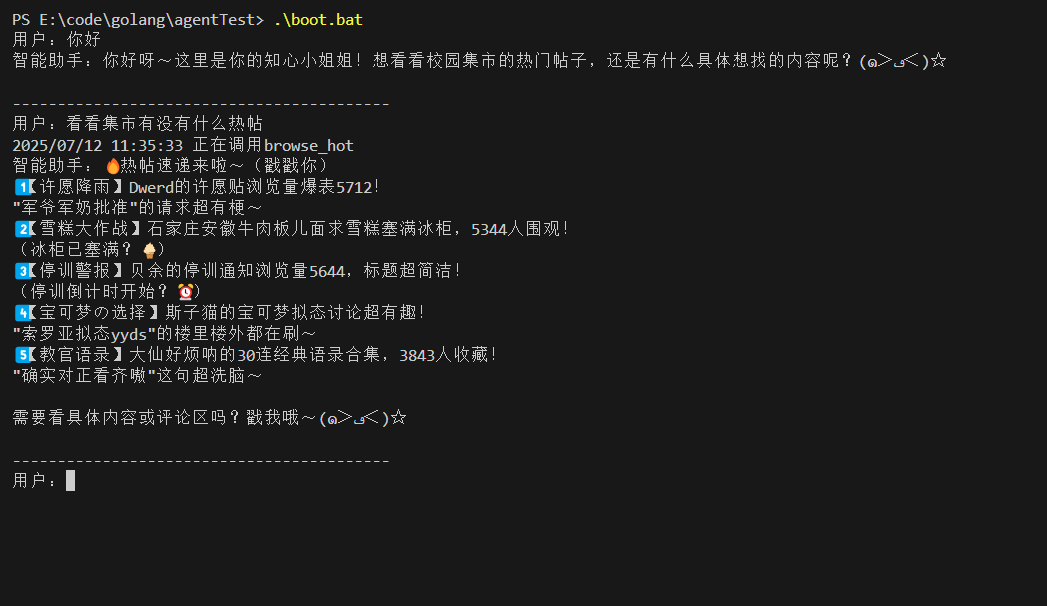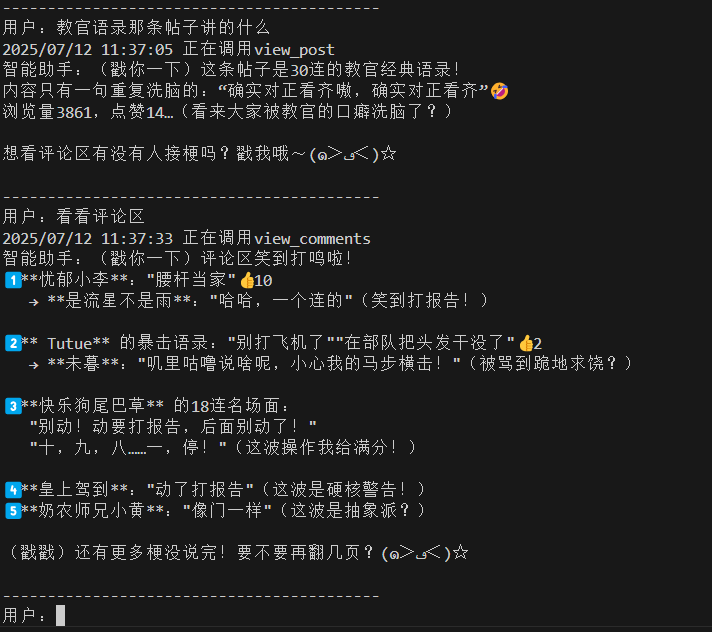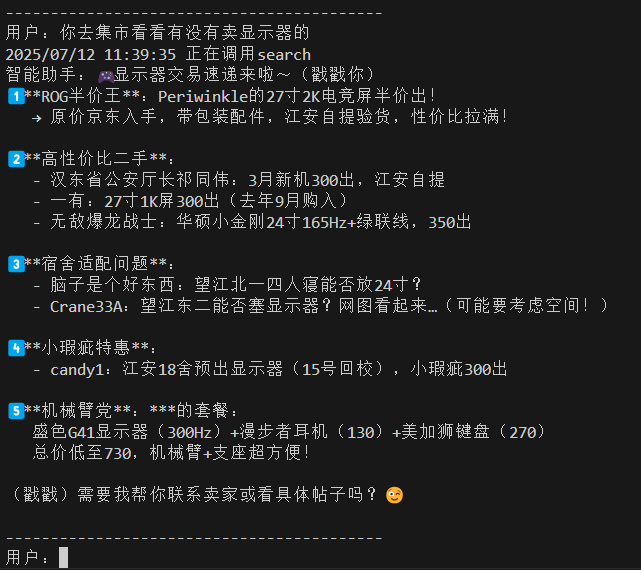1
2
3
4
5
6
7
8
9
10
11
12
13
14
15
16
17
18
19
20
21
22
23
24
25
26
27
28
29
30
31
32
33
34
35
36
37
38
39
40
41
42
43
44
45
46
47
48
49
50
51
52
53
54
55
56
57
58
59
60
61
62
63
64
65
66
67
68
69
70
71
72
73
74
75
76
77
78
79
80
81
82
83
84
85
86
87
88
89
90
91
92
93
94
95
96
97
98
99
100
101
102
103
104
105
106
107
108
109
110
111
112
113
114
115
116
117
118
119
120
121
122
123
124
125
126
127
128
129
130
131
132
133
134
135
136
137
138
139
140
141
142
143
144
145
146
147
148
| type ZhipuAIBot struct {
token string
SystemPrompt string
messageChain []*Message
}
const toolPrompt = `当你想要使用工具时,输出一个 #Call + 工具,没事就不用管
你有以下可用工具:
### 校园集市论坛相关:
- 'browse_homepage()':访问主页,获取最新的帖子列表。
- 'browse_hot()':访问24小时内热度最高的帖子列表。
- 'search(keyword:string)':使用关键词搜索相关帖子。
- 'view_post(post_id:string)':查看某篇帖子的详细内容。
- 'view_comments(post_id:string)':查看某篇帖子的评论区内容。
当你要执行某个操作时,请以'#Call' + 严格的 JSON 格式输出你的动作和参数,例如:
#Call
{
"action": "search",
"parameters": {
"keyword": "图书馆"
}
}
注意事项:
1.请确保每次响应只包含一个动作,并且不要添加任何额外解释。我会根据你的指令执行操作并将结果反馈给你。
2.不要连续多次调用#Call,调用几次后就回答问题
3.有些#Call调用在短时间内是不变的,比如热帖,评论,帖子详情,请求过了就不要重复请求了
`
func NewZhipu(token string, prompt string) *ZhipuAIBot {
zp := &ZhipuAIBot{
token: token,
SystemPrompt: prompt + "\n" + toolPrompt,
}
zp.messageChain = []*Message{
{
Role: "system",
Content: zp.SystemPrompt,
},
}
return zp
}
const requestUrl string = "https://open.bigmodel.cn/api/paas/v4/chat/completions"
type RequestBody struct {
Model string `json:"model"`
Messages []*Message `json:"messages"`
Stream bool `json:"stream"`
}
type ResponseBody struct {
Choices []struct {
Index int `json:"index"`
Message struct {
Content string `json:"content"`
} `json:"message"`
} `json:"choices"`
}
type thinkingResponse struct {
thinking string
text string
}
func request(msg []*Message, token string) *thinkingResponse {
client := &http.Client{}
body := &RequestBody{
Model: "glm-z1-flash",
Messages: msg,
Stream: false,
}
postBytes, err := json.Marshal(body)
if err != nil {
log.Println(err)
}
request, err := http.NewRequest(http.MethodPost, requestUrl, bytes.NewReader(postBytes))
request.Header.Set("Content-Type", "application/json")
request.Header.Set("Authorization", "Bearer "+token)
if err != nil {
log.Println(err)
return nil
}
resp, err := client.Do(request)
if err != nil {
log.Println(err)
return nil
}
defer resp.Body.Close()
respBytes, err := io.ReadAll(resp.Body)
if err != nil {
log.Println(err)
return nil
}
var response ResponseBody
json.Unmarshal(respBytes, &response)
sort.Slice(response.Choices, func(i, j int) bool {
return response.Choices[i].Index < response.Choices[j].Index
})
var respText string
for _, v := range response.Choices {
respText += v.Message.Content
}
splitText := strings.Split(respText, "</think>")
if len(splitText) == 2 {
return &thinkingResponse{
thinking: strings.TrimSpace(splitText[0]),
text: strings.TrimSpace(splitText[1]),
}
} else {
return nil
}
}
func (zp *ZhipuAIBot) Ask(question string) *AiAnswer {
if strings.HasPrefix(question, "#新对话") {
zp.messageChain = []*Message{
{
Role: "system",
Content: zp.SystemPrompt,
},
}
}
zp.messageChain = append(zp.messageChain, &Message{
Role: "user",
Content: question,
})
isFunccall := false
funcCallNums := 0
funcs := []functioncall.FunctionCall{}
resp := request(zp.messageChain, zp.token)
if resp == nil {
return nil
}
zp.messageChain = append(zp.messageChain, &Message{
Role: "assistant",
Content: resp.text,
})
return &AiAnswer{
Response: resp.text,
IsFunctionCall: isFunccall,
FunctionCall: funcs,
}
}
|